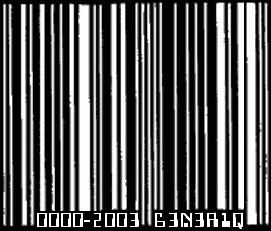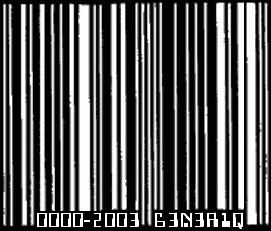Here are some basic instructions on how to easily record professional
sounding digital audio on the hard drive of your PC
You will need: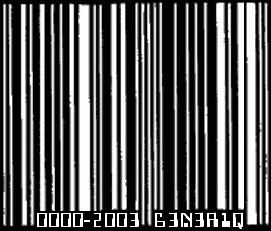
- a computer (i mainly use pc's, but any computer with a descent
soundcard will work)
- a descent soundcard (you will need a line [level] input...not
a mic [level] input)
- wave editing software (i use acid and sound forge from sonic
foundry, or cakewalk, cool edit, etc...)
- a small line level mixer with at least two independent inputs (or
one stereo input)
- headphones
- cables to connect all of this junk
First:
Hook up all of your stuff, and set up your software.
- connect your audio source(s) to your mixer. for dj's, it is best to run
the RECORD or MAIN OUTPUTS of the dj mixer to seperate channels on the mixer
for stereo seperation.
- test the volume of all audio sources running into the mixer and make sure
the volume is good. on dj mixers, make sure that the volume meters do not
go into the red at all. if more volume is needed you can amplify it. DO
NOT LET ANY METERS GO INTO THE RED WHILE RECORDING!!!
- connect the STEREO MASTER OUTPUT(s) of your mixer to the LINE [level] INPUT
of your computer. this usually requires adapting from a mini stereo connector
that connects to the computer to either dual rca jacks or dual 1/4' jacks
that connect to the MAIN OUTS on the mixer.
- reboot your computer to make sure that the system is functioning properly.
once booted, terminate all un-needed applications that may be running in the
background. if you do not know how to do that, press ctrl+alt+delete and one-at-a-time
hit END TASK on each program that is open until all that is left are SYSTRAY
and EXPLORER.
- double click on the little yellow speaker icon on your windows task bar
to open your computers volume control. press options, then properties to bring
up the audio properties box. from the list, select Adjust Volume for RECORDING.
make sure that the LINE [level] INPUT box is checked in the box labeled Show
the Following Volume Controls, and hit OK. this brings up your RECORDING CONTROL
window. run a nice hot audio signal through your mixer and into the computer.
you should see the green boxes next to the LINE [input] FADER start moving.
make sure that even the loudest sounds coming out of your mixer do not make
the boxes go into the red.
- start up your audio editing/recording software program. start a new document
and and press the RECORD button (usually a red circle next to the play and
stop controlls). this will open some sort of window that will give you options
for the type of sound to record. here is what you want:
sample
rate = 44,100 or 44.1khz
bit
rate = 16-bit
channels
= Stereo F.Y.I:
these are the standard settings for CD audio. if your system is capable of higher
sample and bit rates you can use them for higher quality
recording, however before it can be burned on a cd the audio must be converted
to 44.1khz 16bit Stereo.
Your computer and mixer should now be setup to record. once your
start the recording, watch the meters on the computer and use the volume controls
on the mixer to boost or cut the volume when needed during recording. be sure
as soon as you are finished recording you save the file to your hard drive somewhere
that you will know where to find it, and give it a name you will remember.
Next:
Its time to edit the audio file to make it sound as good as possible,
and to seperate the tracks for your cd. At this time you can also layer additional
audio tracks onto your mix, ormany other possibilities. At this time we will
focus on simply tracking out and normalizing a straight mix.
- Open your audio file using your audio editing software. I use a combination
of sonic foundry's Acid and Sound Forge programs for all of the recording
and editing, but most any audio editing software will work similiarly.
- The first, and sometimes only "effect" you will need to use for
a mix such as a dj's set is Normalization. I use Sound Forge for this. Normalization
will ensure that the loudest parts of the audio will all be equally loud and
the softest parts will be equally soft. You will find the option to Normalize
under the Process menu in Sound Forge. You will want to Normalize to 0db,
and Maximize Peak Value if it gives you the option. Once you normalize the
mix, you can add additional effects such as reverbs, delays, or anything else
you think will add character to your recording.
- Now its time to seperate your tracks out as you want them to appear on the
cd. With dj's especially it is important to make sure that the traks are seperated
properly so that the continuous mix is not disrupted. Most dj's will already
know exactly how they want it tracked out, and they can work with you on this
process. If not, just be creative with it. Just cut it the way you think it
sounds right. You want to be sure that if someone is skipping through the
tracks on the cd the begining of each track starts on the right beat, and
that it catches their attention. When they are listening to the cd straight
through, it will make no difference where the tracks are seperated. Their
are many ways to seperate tracks, and maybe I even do it the hard way. There
is a plugin for Sound Forge called CD Architect. I recomend this, but it is
expensive and hard to find sometimes. I recently aquired this plugin, and
it has made my life 10 times easier. Before that I used Acid to seperate my
tracks. Heres how: While listening to the audio file in Acid, make MARKS where
you want the traks to be seperated (just hit the M key anytime in acid to
make a MARK). Once you have marked all of your tracks off, go back to each
one and make sure to move the mark to the exact spot that you want the track
to start. You can zoom in by putting your curser on the MARK and pushing the
DOWN ARROW key on the keyboard. Move the MARK to the exact waveform that you
want to begin the track. You can usually use a Kick Drum sound, and put the
MARK as close to the front of it as possible (again using the zoom function
to get in as close as possible). Hit Save As and save it as an Acid Project
File (.acd) in a directory where you will remember. Then use the LOOP BAR
in Acid to define the start and the end of the first track, once again using
the zoom function to get in exactly on the mark you made, and then hit File,
Save As, and then in the dialog box type in TRAK01 for the name, save it as
a .wav file in the file type, then check the SAVE ONLY CURRENT LOOP REGION
box and hit save (in Acid 3.0 you have to use the Render As feature). This
will save only the part that is in between the LOOP BARS as a .wav file that
is now your first trak for the cd. unfortunately you have to do each track
this same way, one-at-a-time.
- Once all of the tracks are finished, open your cd burning software and create
a new AUDIO CD. Select all of the tracks in order and hit ADD (make sure they
stay in the proper order). MAKE SURE YOU SET THE CD RECORDER TO BURN USING
THE "DISC AT ONCE" MODE!!! This will eliminate the 2 second "gap" that would
otherwise be inbetween the tracks on the cd. Burn at 1x for your MASTER CD
and copies can burn as fast as your computer will allow.
There you have it:
Now you know the basics. Each time you repeat this process, I guarantee you
will learn something else to help make it sound better the next time. Dont be
afraid to play around with your audio software and try out all of the effects
parameters. You can always use the Undo button to fix all of your problems.
Here are the most important things to remember:
- RED IS BAD - never let any of your meters go into the red while you
are recording. 0db is the loudest that digital audio can get without distorting,
or cutting out.
- BURN YOUR CD'S "DISC AT ONCE" - if you want to eliminate
the 2 second "gap" inbetween your cd tracks, burn using the DISC
AT ONCE option in your CD burning software.
- DONT BE AFRAID TO EXPERIMENT - the undo button is your friend.
written 09/29/01 by eriq for generiq-musiq additional questions
write to info@equal-technologies.com.